
域名及地址规划
kubeapi.shuhong.com
10.0.0.201 k8s-Master-01
10.0.0.202 k8s-Master-02
10.0.0.203 k8s-Master-03
10.0.0.204 k8s-Node-01
10.0.0.205 k8s-Node-02
10.0.0.206 k8s-Node-03
初始化第一个控制平面
[root@k8s-Master-01 ~]#kubeadm config print init-defaults
apiVersion: kubeadm.k8s.io/v1beta3
bootstrapTokens:
- groups:
- system:bootstrappers:kubeadm:default-node-token
token: abcdef.0123456789abcdef
ttl: 24h0m0s
usages:
- signing
- authentication
kind: InitConfiguration
localAPIEndpoint:
advertiseAddress: 1.2.3.4
bindPort: 6443
nodeRegistration:
criSocket: unix:///var/run/containerd/containerd.sock
imagePullPolicy: IfNotPresent
name: node
taints: null
---
apiServer:
timeoutForControlPlane: 4m0s
apiVersion: kubeadm.k8s.io/v1beta3
certificatesDir: /etc/kubernetes/pki
clusterName: kubernetes
controllerManager: {}
dns: {}
etcd:
local:
dataDir: /var/lib/etcd
imageRepository: registry.k8s.io
kind: ClusterConfiguration
kubernetesVersion: 1.25.0
networking:
dnsDomain: cluster.local
serviceSubnet: 10.96.0.0/12
scheduler: {}
[root@k8s-Master-01 ~]#cat kubeadm-config.yaml
apiVersion: kubeadm.k8s.io/v1beta3
bootstrapTokens:
kind: InitConfiguration
localAPIEndpoint:
# 这里的地址即为初始化的控制平面第一个节点的IP地址;
advertiseAddress: 10.0.0.201
bindPort: 6443
nodeRegistration:
criSocket: unix:///run/cri-dockerd.sock
imagePullPolicy: IfNotPresent
# 第一个控制平面节点的主机名称;
name: k8s-Master-01
taints:
- effect: NoSchedule
key: node-role.kubernetes.io/master
- effect: NoSchedule
key: node-role.kubernetes.io/control-plane
---
apiServer:
timeoutForControlPlane: 4m0s
apiVersion: kubeadm.k8s.io/v1beta3
# 控制平面的接入端点,我们这里选择适配到kubeapi.magedu.com这一域名上;
controlPlaneEndpoint: "kubeapi.shuhong.com:6443"
certificatesDir: /etc/kubernetes/pki
clusterName: kubernetes
controllerManager: {}
dns: {}
etcd:
local:
dataDir: /var/lib/etcd
imageRepository: registry.aliyuncs.com/google_containers
kind: ClusterConfiguration
kubernetesVersion: v1.25.3
networking:
dnsDomain: cluster.local
serviceSubnet: 10.96.0.0/12
podSubnet: 10.244.0.0/16
scheduler: {}
---
apiVersion: kubeproxy.config.k8s.io/v1alpha1
kind: KubeProxyConfiguration
# 用于配置kube-proxy上为Service指定的代理模式,默认为iptables;
mode: "ipvs"
[root@k8s-Master-01 ~]#kubeadm init --config kubeadm-config.yaml --upload-certs
[init] Using Kubernetes version: v1.25.3
[preflight] Running pre-flight checks
[preflight] Pulling images required for setting up a Kubernetes cluster
[preflight] This might take a minute or two, depending on the speed of your internet connection
[preflight] You can also perform this action in beforehand using 'kubeadm config images pull'
[certs] Using certificateDir folder "/etc/kubernetes/pki"
[certs] Generating "ca" certificate and key
[certs] Generating "apiserver" certificate and key
[certs] apiserver serving cert is signed for DNS names [k8s-master-01 kubeapi.shuhong.com kubernetes kubernetes.default kubernetes.default.svc kubernetes.default.svc.cluster.local] and IPs [10.96.0.1 10.0.0.201]
[certs] Generating "apiserver-kubelet-client" certificate and key
[certs] Generating "front-proxy-ca" certificate and key
[certs] Generating "front-proxy-client" certificate and key
[certs] Generating "etcd/ca" certificate and key
[certs] Generating "etcd/server" certificate and key
[certs] etcd/server serving cert is signed for DNS names [k8s-master-01 localhost] and IPs [10.0.0.201 127.0.0.1 ::1]
[certs] Generating "etcd/peer" certificate and key
[certs] etcd/peer serving cert is signed for DNS names [k8s-master-01 localhost] and IPs [10.0.0.201 127.0.0.1 ::1]
[certs] Generating "etcd/healthcheck-client" certificate and key
[certs] Generating "apiserver-etcd-client" certificate and key
[certs] Generating "sa" key and public key
[kubeconfig] Using kubeconfig folder "/etc/kubernetes"
[kubeconfig] Writing "admin.conf" kubeconfig file
[kubeconfig] Writing "kubelet.conf" kubeconfig file
[kubeconfig] Writing "controller-manager.conf" kubeconfig file
[kubeconfig] Writing "scheduler.conf" kubeconfig file
[kubelet-start] Writing kubelet environment file with flags to file "/var/lib/kubelet/kubeadm-flags.env"
[kubelet-start] Writing kubelet configuration to file "/var/lib/kubelet/config.yaml"
[kubelet-start] Starting the kubelet
[control-plane] Using manifest folder "/etc/kubernetes/manifests"
[control-plane] Creating static Pod manifest for "kube-apiserver"
[control-plane] Creating static Pod manifest for "kube-controller-manager"
[control-plane] Creating static Pod manifest for "kube-scheduler"
[etcd] Creating static Pod manifest for local etcd in "/etc/kubernetes/manifests"
[wait-control-plane] Waiting for the kubelet to boot up the control plane as static Pods from directory "/etc/kubernetes/manifests". This can take up to 4m0s
[apiclient] All control plane components are healthy after 23.586074 seconds
[upload-config] Storing the configuration used in ConfigMap "kubeadm-config" in the "kube-system" Namespace
[kubelet] Creating a ConfigMap "kubelet-config" in namespace kube-system with the configuration for the kubelets in the cluster
[upload-certs] Storing the certificates in Secret "kubeadm-certs" in the "kube-system" Namespace
[upload-certs] Using certificate key:
875cab05ea86caa9c315d46d97fae5bfcf7c6a03868be1d4ba178018bdcd0857
[mark-control-plane] Marking the node k8s-master-01 as control-plane by adding the labels: [node-role.kubernetes.io/control-plane node.kubernetes.io/exclude-from-external-load-balancers]
[mark-control-plane] Marking the node k8s-master-01 as control-plane by adding the taints [node-role.kubernetes.io/master:NoSchedule node-role.kubernetes.io/control-plane:NoSchedule]
[bootstrap-token] Using token: eg8xpc.s01pm4gf07jhbsjj
[bootstrap-token] Configuring bootstrap tokens, cluster-info ConfigMap, RBAC Roles
[bootstrap-token] Configured RBAC rules to allow Node Bootstrap tokens to get nodes
[bootstrap-token] Configured RBAC rules to allow Node Bootstrap tokens to post CSRs in order for nodes to get long term certificate credentials
[bootstrap-token] Configured RBAC rules to allow the csrapprover controller automatically approve CSRs from a Node Bootstrap Token
[bootstrap-token] Configured RBAC rules to allow certificate rotation for all node client certificates in the cluster
[bootstrap-token] Creating the "cluster-info" ConfigMap in the "kube-public" namespace
[kubelet-finalize] Updating "/etc/kubernetes/kubelet.conf" to point to a rotatable kubelet client certificate and key
[addons] Applied essential addon: CoreDNS
[addons] Applied essential addon: kube-proxy
Your Kubernetes control-plane has initialized successfully!
To start using your cluster, you need to run the following as a regular user:
mkdir -p $HOME/.kube
sudo cp -i /etc/kubernetes/admin.conf $HOME/.kube/config
sudo chown $(id -u):$(id -g) $HOME/.kube/config
Alternatively, if you are the root user, you can run:
export KUBECONFIG=/etc/kubernetes/admin.conf
You should now deploy a pod network to the cluster.
Run "kubectl apply -f [podnetwork].yaml" with one of the options listed at:
https://kubernetes.io/docs/concepts/cluster-administration/addons/
You can now join any number of the control-plane node running the following command on each as root:
kubeadm join kubeapi.shuhong.com:6443 --token eg8xpc.s01pm4gf07jhbsjj \
--discovery-token-ca-cert-hash sha256:f53946aa9f1522f839be14b739ce33cf09325331f1c017debe7206018d50f606 \
--control-plane --certificate-key 875cab05ea86caa9c315d46d97fae5bfcf7c6a03868be1d4ba178018bdcd0857 --cri-socket unix:///run/cri-dockerd.sock
Please note that the certificate-key gives access to cluster sensitive data, keep it secret!
As a safeguard, uploaded-certs will be deleted in two hours; If necessary, you can use
"kubeadm init phase upload-certs --upload-certs" to reload certs afterward.
Then you can join any number of worker nodes by running the following on each as root:
kubeadm join kubeapi.shuhong.com:6443 --token eg8xpc.s01pm4gf07jhbsjj \
--discovery-token-ca-cert-hash sha256:f53946aa9f1522f839be14b739ce33cf09325331f1c017debe7206018d50f606 --cri-socket unix:///run/cri-dockerd.sock
部署flannel网络插件(19.2)
#每个节点操作
~# mkdir /opt/bin/
~# curl -L https://github.com/flannel-io/flannel/releases/download/v0.20.1/flanneld-amd64 -o /opt/bin/flanneld
~# chmod +x /opt/bin/flanneld
#主节点操作
kubectl apply -f https://raw.githubusercontent.com/flannel-io/flannel/master/Documentation/kube-flannel.yml
[root@k8s-Master-01 ~]#kubectl apply -f kube-flannel.yml
namespace/kube-flannel created
clusterrole.rbac.authorization.k8s.io/flannel created
clusterrolebinding.rbac.authorization.k8s.io/flannel created
serviceaccount/flannel created
configmap/kube-flannel-cfg created
daemonset.apps/kube-flannel-ds created
[root@k8s-Master-01 ~]#kubectl get pods -n kube-flannel
NAME READY STATUS RESTARTS AGE
kube-flannel-ds-2gvmj 1/1 Running 0 7s
添加其他节点
#此处注意域名kubeapi.shuhong.com先全部指向第一个控制节点
[root@k8s-Master-02 ~]# kubeadm join kubeapi.shuhong.com:6443 --token eg8xpc.s01pm4gf07jhbsjj \
> --discovery-token-ca-cert-hash sha256:f53946aa9f1522f839be14b739ce33cf09325331f1c017debe7206018d50f606 \
> --control-plane --certificate-key 875cab05ea86caa9c315d46d97fae5bfcf7c6a03868be1d4ba178018bdcd0857 --cri-socket unix:///run/cri-dockerd.sock
....
[root@k8s-Master-02 ~]#cp -i /etc/kubernetes/admin.conf $HOME/.kube/config
[root@k8s-Master-03 ~]#kubeadm join kubeapi.shuhong.com:6443 --token eg8xpc.s01pm4gf07jhbsjj \
> --discovery-token-ca-cert-hash sha256:f53946aa9f1522f839be14b739ce33cf09325331f1c017debe7206018d50f606 \
> --control-plane --certificate-key 875cab05ea86caa9c315d46d97fae5bfcf7c6a03868be1d4ba178018bdcd0857 --cri-socket unix:///run/cri-dockerd.sock
....
[root@k8s-Master-03 ~]#cp -i /etc/kubernetes/admin.conf $HOME/.kube/config
[root@k8s-Node-01 ~]#kubeadm join kubeapi.shuhong.com:6443 --token eg8xpc.s01pm4gf07jhbsjj \
> --discovery-token-ca-cert-hash sha256:f53946aa9f1522f839be14b739ce33cf09325331f1c017debe7206018d50f606 --cri-socket unix:///run/cri-dockerd.sock
[preflight] Running pre-flight checks
[preflight] Reading configuration from the cluster...
[preflight] FYI: You can look at this config file with 'kubectl -n kube-system get cm kubeadm-config -o yaml'
[kubelet-start] Writing kubelet configuration to file "/var/lib/kubelet/config.yaml"
[kubelet-start] Writing kubelet environment file with flags to file "/var/lib/kubelet/kubeadm-flags.env"
[kubelet-start] Starting the kubelet
[kubelet-start] Waiting for the kubelet to perform the TLS Bootstrap...
This node has joined the cluster:
* Certificate signing request was sent to apiserver and a response was received.
* The Kubelet was informed of the new secure connection details.
Run 'kubectl get nodes' on the control-plane to see this node join the cluster.
[root@k8s-Node-02 ~]#kubeadm join kubeapi.shuhong.com:6443 --token eg8xpc.s01pm4gf07jhbsjj \
> --discovery-token-ca-cert-hash sha256:f53946aa9f1522f839be14b739ce33cf09325331f1c017debe7206018d50f606 --cri-socket unix:///run/cri-dockerd.sock
[preflight] Running pre-flight checks
[preflight] Reading configuration from the cluster...
[preflight] FYI: You can look at this config file with 'kubectl -n kube-system get cm kubeadm-config -o yaml'
[kubelet-start] Writing kubelet configuration to file "/var/lib/kubelet/config.yaml"
[kubelet-start] Writing kubelet environment file with flags to file "/var/lib/kubelet/kubeadm-flags.env"
[kubelet-start] Starting the kubelet
[kubelet-start] Waiting for the kubelet to perform the TLS Bootstrap...
This node has joined the cluster:
* Certificate signing request was sent to apiserver and a response was received.
* The Kubelet was informed of the new secure connection details.
Run 'kubectl get nodes' on the control-plane to see this node join the cluster.
[root@k8s-Node-03 ~]#kubeadm join kubeapi.shuhong.com:6443 --token eg8xpc.s01pm4gf07jhbsjj \
> --discovery-token-ca-cert-hash sha256:f53946aa9f1522f839be14b739ce33cf09325331f1c017debe7206018d50f606 --cri-socket unix:///run/cri-dockerd.sock
[preflight] Running pre-flight checks
[preflight] Reading configuration from the cluster...
[preflight] FYI: You can look at this config file with 'kubectl -n kube-system get cm kubeadm-config -o yaml'
[kubelet-start] Writing kubelet configuration to file "/var/lib/kubelet/config.yaml"
[kubelet-start] Writing kubelet environment file with flags to file "/var/lib/kubelet/kubeadm-flags.env"
[kubelet-start] Starting the kubelet
[kubelet-start] Waiting for the kubelet to perform the TLS Bootstrap...
This node has joined the cluster:
* Certificate signing request was sent to apiserver and a response was received.
* The Kubelet was informed of the new secure connection details.
Run 'kubectl get nodes' on the control-plane to see this node join the cluster.在从节点部署nginx,所有节点域名解析指向自己实现高可用
#三个从节点均完成一下nginx配置
[root@k8s-Node-01 ~]#apt -y install nginx
[root@k8s-Node-01 ~]#cat /etc/nginx/conf.d/kubeapi.shuhong.com.conf
...
include /etc/nginx/conf.d/*.conf; #此处放在最外层
...
[root@k8s-Node-01 ~]#cat /etc/nginx/conf.d/kubeapi.shuhong.com.conf
stream {
upstream master {
server k8s-Master-01:6443 max_fails=2 fail_timeout=30s;
server k8s-Master-02:6443 max_fails=2 fail_timeout=30s;
server k8s-Master-03:6443 max_fails=2 fail_timeout=30s;
}
server {
listen 6443;
proxy_pass master;
}
}
#所有系节点将域名解析至自身ip
#查看节点是否正常
[root@k8s-Master-01 ~]#kubectl get nodes
NAME STATUS ROLES AGE VERSION
k8s-master-01 Ready control-plane 32m v1.25.3
k8s-master-02 Ready control-plane 14m v1.25.3
k8s-master-03 Ready control-plane 13m v1.25.3
k8s-node-01 Ready <none> 11m v1.25.3
k8s-node-02 Ready <none> 11m v1.25.3
k8s-node-03 Ready <none> 10m v1.25.3
#测试运行pods
[root@k8s-Master-01 ~]#kubectl create deployment demoapp --image=ikubernetes/demoapp:v1.0 --replicas=2
deployment.apps/demoapp created
[root@k8s-Master-01 ~]#kubectl get pods -owide
NAME READY STATUS RESTARTS AGE IP NODE NOMINATED NODE READINESS GATES
demoapp-55c5f88dcb-gcbfd 1/1 Running 0 2m27s 10.244.4.3 k8s-node-02 <none> <none>
demoapp-55c5f88dcb-hxmd6 1/1 Running 0 2m27s 10.244.3.3 k8s-node-01 <none> <none>
[root@k8s-Master-01 ~]#kubectl create svc nodeport demoapp --tcp 80:80
service/demoapp created
[root@k8s-Master-01 ~]#kubectl get svc
NAME TYPE CLUSTER-IP EXTERNAL-IP PORT(S) AGE
demoapp NodePort 10.110.192.110 <none> 80:32347/TCP 6s
kubernetes ClusterIP 10.96.0.1 <none> 443/TCP 41m
[root@k8s-Master-01 ~]#kubectl get ep
NAME ENDPOINTS AGE
demoapp 10.244.3.3:80,10.244.4.3:80 12s
kubernetes 10.0.0.201:6443,10.0.0.202:6443,10.0.0.203:6443 41m部署nfs-csi插件
[root@k8s-Master-01 ~]#kubectl create namespace nfs
namespace/nfs created
[root@k8s-Master-01 ~]#kubectl apply -f https://raw.githubusercontent.com/kubernetes-csi/csi-driver-nfs/master/deploy/example/nfs-provisioner/nfs-server.yaml --namespace nfs
service/nfs-server created
deployment.apps/nfs-server created
[root@k8s-Master-01 ~]#kubectl get ns
NAME STATUS AGE
default Active 45m
kube-flannel Active 31m
kube-node-lease Active 45m
kube-public Active 45m
kube-system Active 45m
nfs Active 103s
[root@k8s-Master-01 ~]#kubectl get svc -n nfs
NAME TYPE CLUSTER-IP EXTERNAL-IP PORT(S) AGE
nfs-server ClusterIP 10.106.172.240 <none> 2049/TCP,111/UDP 51s
[root@k8s-Master-01 ~]#kubectl get pods -n nfs -o wide
NAME READY STATUS RESTARTS AGE IP NODE NOMINATED NODE READINESS GATES
nfs-server-5847b99d99-gw87t 1/1 Running 0 57s 10.244.5.4 k8s-node-03 <none> <none>
[root@k8s-Master-01 ~]#curl -skSL https://raw.githubusercontent.com/kubernetes-csi/csi-driver-nfs/v3.1.0/deploy/install-driver.sh | bash -s v3.1.0 -
Installing NFS CSI driver, version: v3.1.0 ...
serviceaccount/csi-nfs-controller-sa created
clusterrole.rbac.authorization.k8s.io/nfs-external-provisioner-role created
clusterrolebinding.rbac.authorization.k8s.io/nfs-csi-provisioner-binding created
csidriver.storage.k8s.io/nfs.csi.k8s.io created
deployment.apps/csi-nfs-controller created
daemonset.apps/csi-nfs-node created
NFS CSI driver installed successfully.
[root@k8s-Master-01 ~]#kubectl get pods -n nfs
NAME READY STATUS RESTARTS AGE
nfs-server-5847b99d99-gw87t 1/1 Running 0 6m2s
[root@k8s-Master-01 ~]#kubectl -n kube-system get pod -o wide -l 'app in (csi-nfs-node,csi-nfs-controller)'
NAME READY STATUS RESTARTS AGE IP NODE NOMINATED NODE READINESS GATES
csi-nfs-controller-65cf7d587-lfs9j 3/3 Running 0 67s 10.0.0.206 k8s-node-03 <none> <none>
csi-nfs-controller-65cf7d587-mqkwk 3/3 Running 0 67s 10.0.0.204 k8s-node-01 <none> <none>
csi-nfs-node-d2wvq 3/3 Running 0 64s 10.0.0.206 k8s-node-03 <none> <none>
csi-nfs-node-g5d6b 3/3 Running 0 64s 10.0.0.205 k8s-node-02 <none> <none>
csi-nfs-node-kf22c 3/3 Running 0 64s 10.0.0.202 k8s-master-02 <none> <none>
csi-nfs-node-khkbl 3/3 Running 0 64s 10.0.0.204 k8s-node-01 <none> <none>
csi-nfs-node-qp5lg 3/3 Running 0 64s 10.0.0.203 k8s-master-03 <none> <none>
csi-nfs-node-vdsd5 3/3 Running 0 64s 10.0.0.201 k8s-master-01 <none> <none>
[root@k8s-Master-01 ~]#kubectl apply -f /data/test/sc-pvc/01-sc.yaml
storageclass.storage.k8s.io/nfs-csi created
[root@k8s-Master-01 ~]#cat /data/test/sc-pvc/01-sc.yaml
---
apiVersion: storage.k8s.io/v1
kind: StorageClass
metadata:
name: nfs-csi
provisioner: nfs.csi.k8s.io
parameters:
#server: nfs-server.default.svc.cluster.local
server: nfs-server.nfs.svc.cluster.local
share: /
#reclaimPolicy: Delete
reclaimPolicy: Retain
volumeBindingMode: Immediate
mountOptions:
- hard
- nfsvers=4.1部署ingress
#项目地址https://github.com/kubernetes/ingress-nginx
#此处因下载不到镜像所以使用的是自己阿里云仓库上传的镜像,需要下载yaml部署文件修改镜像路径
[root@k8s-Master-01 ~]#kubectl apply -f deploy.yaml
namespace/ingress-nginx created
serviceaccount/ingress-nginx created
serviceaccount/ingress-nginx-admission created
role.rbac.authorization.k8s.io/ingress-nginx created
role.rbac.authorization.k8s.io/ingress-nginx-admission created
clusterrole.rbac.authorization.k8s.io/ingress-nginx created
clusterrole.rbac.authorization.k8s.io/ingress-nginx-admission created
rolebinding.rbac.authorization.k8s.io/ingress-nginx created
rolebinding.rbac.authorization.k8s.io/ingress-nginx-admission created
clusterrolebinding.rbac.authorization.k8s.io/ingress-nginx created
clusterrolebinding.rbac.authorization.k8s.io/ingress-nginx-admission created
configmap/ingress-nginx-controller created
service/ingress-nginx-controller created
service/ingress-nginx-controller-admission created
deployment.apps/ingress-nginx-controller created
job.batch/ingress-nginx-admission-create created
job.batch/ingress-nginx-admission-patch created
ingressclass.networking.k8s.io/nginx created
validatingwebhookconfiguration.admissionregistration.k8s.io/ingress-nginx-admission created
[root@k8s-Master-01 ~]#kubectl get pods -n ingress-nginx -owide
NAME READY STATUS RESTARTS AGE IP NODE NOMINATED NODE READINESS GATES
ingress-nginx-admission-create-rftjv 0/1 Completed 0 56s 10.244.5.5 k8s-node-03 <none> <none>
ingress-nginx-admission-patch-b67hf 0/1 Completed 2 56s 10.244.3.4 k8s-node-01 <none> <none>
ingress-nginx-controller-575f7cf88b-dj95w 1/1 Running 0 57s 10.244.4.4 k8s-node-02 <none> <none>
[root@k8s-Master-01 ~]#kubectl get svc -n ingress-nginx -owide
NAME TYPE CLUSTER-IP EXTERNAL-IP PORT(S) AGE SELECTOR
ingress-nginx-controller LoadBalancer 10.109.127.77 <pending> 80:31192/TCP,443:30564/TCP 70s app.kubernetes.io/component=controller,app.kubernetes.io/instance=ingress-nginx,app.kubernetes.io/name=ingress-nginx
ingress-nginx-controller-admission ClusterIP 10.110.7.75 <none> 443/TCP 69s app.kubernetes.io/component=controller,app.kubernetes.io/instance=ingress-nginx,app.kubernetes.io/name=ingress-nginx
#此处因为集群没有lb组件,所以使用externalIPs作为访问入口
[root@k8s-Master-01 ~]#kubectl edit svc ingress-nginx-controller -n ingress-nginx
...
externalTrafficPolicy: Cluster
externalIPs:
- 10.0.0.220
...
[root@k8s-Master-01 ~]#kubectl get svc -n ingress-nginx -owide
NAME TYPE CLUSTER-IP EXTERNAL-IP PORT(S) AGE SELECTOR
ingress-nginx-controller LoadBalancer 10.109.127.77 10.0.0.220 80:31192/TCP,443:30564/TCP 5m6s app.kubernetes.io/component=controller,app.kubernetes.io/instance=ingress-nginx,app.kubernetes.io/name=ingress-nginx
ingress-nginx-controller-admission ClusterIP 10.110.7.75 <none> 443/TCP 5m5s app.kubernetes.io/component=controller,app.kubernetes.io/instance=ingress-nginx,app.kubernetes.io/name=ingress-nginx
部署Metrics
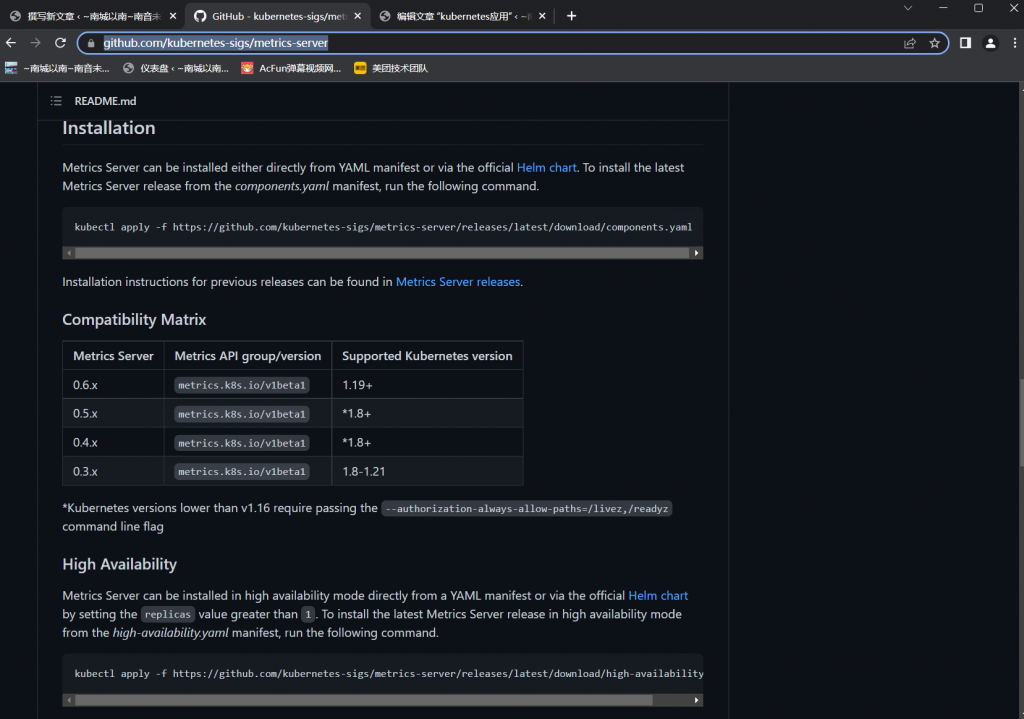
#https://github.com/kubernetes-sigs/metrics-server
[root@k8s-Master-01 ~]#kubectl apply -f https://github.com/kubernetes-sigs/metrics-server/releases/latest/download/components.yaml
serviceaccount/metrics-server created
clusterrole.rbac.authorization.k8s.io/system:aggregated-metrics-reader created
clusterrole.rbac.authorization.k8s.io/system:metrics-server created
rolebinding.rbac.authorization.k8s.io/metrics-server-auth-reader created
clusterrolebinding.rbac.authorization.k8s.io/metrics-server:system:auth-delegator created
clusterrolebinding.rbac.authorization.k8s.io/system:metrics-server created
service/metrics-server created
deployment.apps/metrics-server created
apiservice.apiregistration.k8s.io/v1beta1.metrics.k8s.io created
#由于目前高可用方法无法完成节点域名解析,所以无法ready
[root@k8s-Master-01 ~]#kubectl get pods -n kube-system -l k8s-app=metrics-server
NAME READY STATUS RESTARTS AGE
metrics-server-847d45fd4f-69k6b 0/1 Running 0 36m
#此处需调整直接访问节点IP
[root@k8s-Master-01 ~]#curl -LO https://github.com/kubernetes-sigs/metrics-server/releases/latest/download/components.yaml
% Total % Received % Xferd Average Speed Time Time Time Current
Dload Upload Total Spent Left Speed
0 0 0 0 0 0 0 0 --:--:-- --:--:-- --:--:-- 0
0 0 0 0 0 0 0 0 --:--:-- 0:00:01 --:--:-- 0
100 4181 100 4181 0 0 2098 0 0:00:01 0:00:01 --:--:-- 18257
[root@k8s-Master-01 ~]#vim components.yaml
...
spec:
containers:
- args:
- --cert-dir=/tmp
- --secure-port=4443
- --kubelet-preferred-address-types=InternalIP,ExternalIP
- --kubelet-use-node-status-port
- --metric-resolution=15s
- --kubelet-insecure-tls
...
[root@k8s-Master-01 ~]#kubectl apply -f components.yaml
serviceaccount/metrics-server unchanged
clusterrole.rbac.authorization.k8s.io/system:aggregated-metrics-reader unchanged
clusterrole.rbac.authorization.k8s.io/system:metrics-server unchanged
rolebinding.rbac.authorization.k8s.io/metrics-server-auth-reader unchanged
clusterrolebinding.rbac.authorization.k8s.io/metrics-server:system:auth-delegator unchanged
clusterrolebinding.rbac.authorization.k8s.io/system:metrics-server unchanged
service/metrics-server unchanged
deployment.apps/metrics-server configured
apiservice.apiregistration.k8s.io/v1beta1.metrics.k8s.io unchanged
[root@k8s-Master-01 ~]#kubectl get pods -n kube-system -l k8s-app=metrics-server
NAME READY STATUS RESTARTS AGE
metrics-server-659496f9b5-gmmjm 1/1 Running 0 42s
[root@k8s-Master-01 ~]#kubectl top node
NAME CPU(cores) CPU% MEMORY(bytes) MEMORY%
k8s-master-01 1544m 77% 1104Mi 59%
k8s-master-02 1153m 57% 808Mi 43%
k8s-master-03 1151m 57% 819Mi 44%
k8s-node-01 152m 3% 644Mi 16%
k8s-node-02 182m 4% 678Mi 17%
k8s-node-03 324m 8% 653Mi 17%
[root@k8s-Master-01 ~]#kubectl top pods
NAME CPU(cores) MEMORY(bytes)
demoapp-55c5f88dcb-gcbfd 1m 33Mi
demoapp-55c5f88dcb-hxmd6 1m 33Mi
test 0m 2Mi
部署Dashboard
[root@k8s-Master-01 ~]#kubectl apply -f https://raw.githubusercontent.com/kubernetes/dashboard/v2.7.0/aio/deploy/recommended.yaml
namespace/kubernetes-dashboard created
serviceaccount/kubernetes-dashboard created
service/kubernetes-dashboard created
secret/kubernetes-dashboard-certs created
secret/kubernetes-dashboard-csrf created
secret/kubernetes-dashboard-key-holder created
configmap/kubernetes-dashboard-settings created
role.rbac.authorization.k8s.io/kubernetes-dashboard created
clusterrole.rbac.authorization.k8s.io/kubernetes-dashboard created
rolebinding.rbac.authorization.k8s.io/kubernetes-dashboard created
clusterrolebinding.rbac.authorization.k8s.io/kubernetes-dashboard created
deployment.apps/kubernetes-dashboard created
service/dashboard-metrics-scraper created
deployment.apps/dashboard-metrics-scraper created
[root@k8s-Master-01 ~]#kubectl get ns
NAME STATUS AGE
default Active 71m
ingress-nginx Active 14m
kube-flannel Active 56m
kube-node-lease Active 71m
kube-public Active 71m
kube-system Active 71m
kubernetes-dashboard Active 25s
nfs Active 27m
[root@k8s-Master-01 ~]#kubectl get pods -n kubernetes-dashboard
NAME READY STATUS RESTARTS AGE
dashboard-metrics-scraper-64bcc67c9c-5plvf 1/1 Running 0 45s
kubernetes-dashboard-5c8bd6b59-mjb9t 0/1 ContainerCreating 0 46s
[root@k8s-Master-01 ~]#kubectl get svc -n kubernetes-dashboard
NAME TYPE CLUSTER-IP EXTERNAL-IP PORT(S) AGE
dashboard-metrics-scraper ClusterIP 10.102.185.228 <none> 8000/TCP 51s
kubernetes-dashboard ClusterIP 10.100.178.49 <none> 443/TCP 52s
#配置ingress,添加访问入口
[root@k8s-Master-01 ~]#kubectl apply -f /data/ingress/ingress-kubernetes-dashboard.yaml
ingress.networking.k8s.io/dashboard created
[root@k8s-Master-01 ~]#vim /data/ingress/ingress-kubernetes-dashboard.yaml
apiVersion: networking.k8s.io/v1
kind: Ingress
metadata:
name: dashboard
annotations:
ingress.kubernetes.io/ssl-passthrough: "true"
nginx.ingress.kubernetes.io/backend-protocol: "HTTPS"
nginx.ingress.kubernetes.io/rewrite-target: /$2
namespace: kubernetes-dashboard
spec:
ingressClassName: nginx
rules:
- http:
paths:
- path: /dashboard(/|$)(.*)
pathType: Prefix
backend:
service:
name: kubernetes-dashboard
port:
number: 443
#host: dashboard.shuhong.com
[root@k8s-Master-01 ~]#kubectl get ingress -n kubernetes-dashboard
NAME CLASS HOSTS ADDRESS PORTS AGE
dashboard nginx * 10.0.0.220 80 101s
#生成登录token
[root@k8s-Master-01 ~]#kubectl create sa dashboarduser
serviceaccount/dashboarduser created
[root@k8s-Master-01 ~]#kubectl create clusterrolebinding dashboard-admin --clusterrole=cluster-admin --serviceaccount=default:dashboarduser
clusterrolebinding.rbac.authorization.k8s.io/dashboard-admin created
[root@k8s-Master-01 ~]#vim test.yaml
apiVersion: v1
kind: Pod
metadata:
creationTimestamp: null
labels:
run: test
name: test
spec:
serviceAccountName: dashboarduser
containers:
- image: ikubernetes/admin-box:v1.2
name: test
command: ['/bin/sh','-c','sleep 9999']
resources: {}
dnsPolicy: ClusterFirst
restartPolicy: Never
status: {}
[root@k8s-Master-01 ~]#kubectl apply -f test.yaml
pod/test created
[root@k8s-Master-01 ~]#kubectl get pods
NAME READY STATUS RESTARTS AGE
demoapp-55c5f88dcb-gcbfd 1/1 Running 0 58m
demoapp-55c5f88dcb-hxmd6 1/1 Running 0 58m
test 1/1 Running 0 20s
[root@k8s-Master-01 ~]#kubectl exec -it test -- /bin/sh
root@test # cat /var/run/secrets/kubernetes.io/serviceaccount/token
eyJhbGciOiJSUzI1NiIsImtpZCI6InBFTFlPbERrTjctTndBUG53WGdVeFk2UjBGWjM0LUdROU4ya2UxSWJKNmMifQ.eyJhdWQiOlsiaHR0cHM6Ly9rdWJlcm5ldGVzLmRlZmF1bHQuc3ZjLmNsdXN0ZXIubG9jYWwiXSwiZXhwIjoxNzAwMzY0NzI5LCJpYXQiOjE2Njg4Mjg3MjksImlzcyI6Imh0dHBzOi8va3ViZXJuZXRlcy5kZWZhdWx0LnN2Yy5jbHVzdGVyLmxvY2FsIiwia3ViZXJuZXRlcy5pbyI6eyJuYW1lc3BhY2UiOiJkZWZhdWx0IiwicG9kIjp7Im5hbWUiOiJ0ZXN0IiwidWlkIjoiNDYwMzMxYmYtZGE4MC00NmIzLThlODUtNmY4NjE3NzVhY2Y2In0sInNlcnZpY2VhY2NvdW50Ijp7Im5hbWUiOiJkYXNoYm9hcmR1c2VyIiwidWlkIjoiODAyMjgzYjQtYzk4NS00ZmM4LTg2YzMtNjc2NzFhYzAxYWFmIn0sIndhcm5hZnRlciI6MTY2ODgzMjMzNn0sIm5iZiI6MTY2ODgyODcyOSwic3ViIjoic3lzdGVtOnNlcnZpY2VhY2NvdW50OmRlZmF1bHQ6ZGFzaGJvYXJkdXNlciJ9.ZQurepCJ9no_CAWzYo4tJdgO1BIJZA83hRU4fVLA19mZ9uf_Nz9fNBUGJW3GDOGlg1OZaqmE_jCZ2BSvEFM6U6-S9dZZhde0PsB2vP0GbFtFkuihBmhAo2RhU7if5J6I9kYM8PHPXg5ha-7JTZcofarPRJG5llUYPshRIMtwMULqgPLgJicx1WNXNuRlfggylVYJPv3pFwseRLrTKdgG9vkUAdOHIZSdWkec-IPVskcWiotDKW-S1tu5nVQm2heylt2Lw9oyvRkUs-ig5k_ZQQevV9K1cbCdFNorz9G96YCoJAgSyOaNekoCaxrR61TjdJ_EF6EiAzIttiIhRIUjTg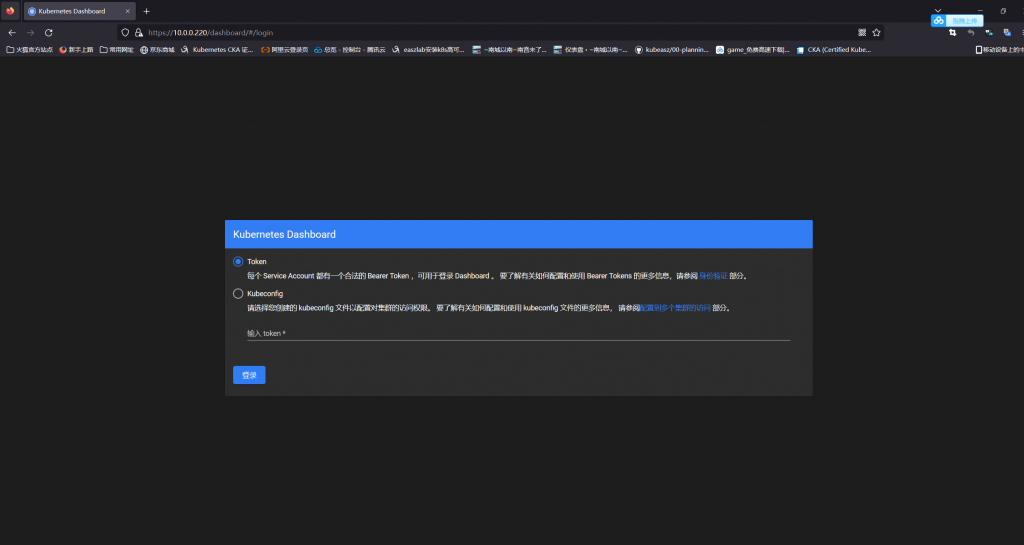
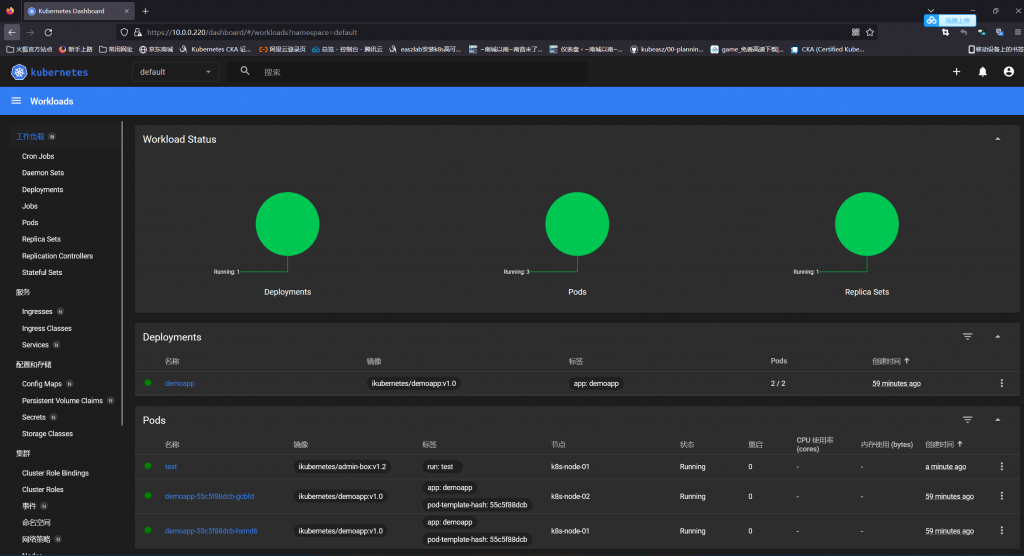

安装Helm
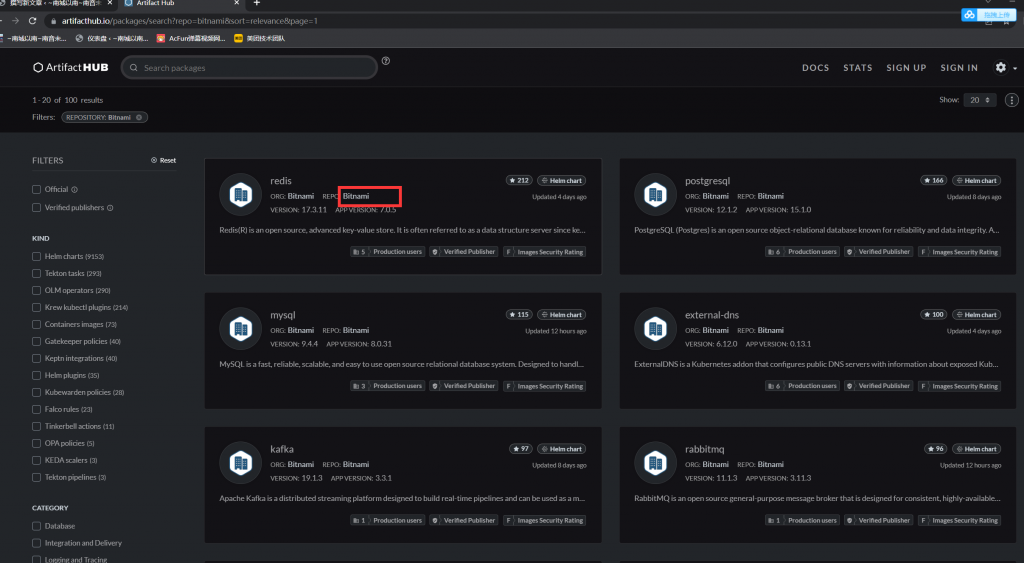
#Chart Hub: https://artifacthub.io/
#helm:https://github.com/helm/helm/releases/tag/v3.10.2
#下载对应包
[root@k8s-Master-01 ~]#tar xf helm-v3.10.2-linux-amd64.tar.gz linux-amd64/
[root@k8s-Master-01 ~]#cd linux-amd64/
[root@k8s-Master-01 linux-amd64]#ls
helm LICENSE README.md
[root@k8s-Master-01 linux-amd64]#cp helm /usr/local/bin/
[root@k8s-Master-01 linux-amd64]#helm --help
The Kubernetes package manager
Common actions for Helm:
- helm search: search for charts
- helm pull: download a chart to your local directory to view
- helm install: upload the chart to Kubernetes
- helm list: list releases of charts
Environment variables:
| Name | Description |
|------------------------------------|---------------------------------------------------------------------------------------------------|
| $HELM_CACHE_HOME | set an alternative location for storing cached files. |
| $HELM_CONFIG_HOME | set an alternative location for storing Helm configuration. |
| $HELM_DATA_HOME | set an alternative location for storing Helm data. |
| $HELM_DEBUG | indicate whether or not Helm is running in Debug mode |
| $HELM_DRIVER | set the backend storage driver. Values are: configmap, secret, memory, sql. |
| $HELM_DRIVER_SQL_CONNECTION_STRING | set the connection string the SQL storage driver should use. |
| $HELM_MAX_HISTORY | set the maximum number of helm release history. |
| $HELM_NAMESPACE | set the namespace used for the helm operations. |
| $HELM_NO_PLUGINS | disable plugins. Set HELM_NO_PLUGINS=1 to disable plugins. |
| $HELM_PLUGINS | set the path to the plugins directory |
| $HELM_REGISTRY_CONFIG | set the path to the registry config file. |
| $HELM_REPOSITORY_CACHE | set the path to the repository cache directory |
| $HELM_REPOSITORY_CONFIG | set the path to the repositories file. |
| $KUBECONFIG | set an alternative Kubernetes configuration file (default "~/.kube/config") |
| $HELM_KUBEAPISERVER | set the Kubernetes API Server Endpoint for authentication |
| $HELM_KUBECAFILE | set the Kubernetes certificate authority file. |
| $HELM_KUBEASGROUPS | set the Groups to use for impersonation using a comma-separated list. |
| $HELM_KUBEASUSER | set the Username to impersonate for the operation. |
| $HELM_KUBECONTEXT | set the name of the kubeconfig context. |
| $HELM_KUBETOKEN | set the Bearer KubeToken used for authentication. |
| $HELM_KUBEINSECURE_SKIP_TLS_VERIFY | indicate if the Kubernetes API server's certificate validation should be skipped (insecure) |
| $HELM_KUBETLS_SERVER_NAME | set the server name used to validate the Kubernetes API server certificate |
| $HELM_BURST_LIMIT | set the default burst limit in the case the server contains many CRDs (default 100, -1 to disable)|
Helm stores cache, configuration, and data based on the following configuration order:
- If a HELM_*_HOME environment variable is set, it will be used
- Otherwise, on systems supporting the XDG base directory specification, the XDG variables will be used
- When no other location is set a default location will be used based on the operating system
By default, the default directories depend on the Operating System. The defaults are listed below:
| Operating System | Cache Path | Configuration Path | Data Path |
|------------------|---------------------------|--------------------------------|-------------------------|
| Linux | $HOME/.cache/helm | $HOME/.config/helm | $HOME/.local/share/helm |
| macOS | $HOME/Library/Caches/helm | $HOME/Library/Preferences/helm | $HOME/Library/helm |
| Windows | %TEMP%\helm | %APPDATA%\helm | %APPDATA%\helm |
Usage:
helm [command]
Available Commands:
completion generate autocompletion scripts for the specified shell
create create a new chart with the given name
dependency manage a chart's dependencies
env helm client environment information
get download extended information of a named release
help Help about any command
history fetch release history
install install a chart
lint examine a chart for possible issues
list list releases
package package a chart directory into a chart archive
plugin install, list, or uninstall Helm plugins
pull download a chart from a repository and (optionally) unpack it in local directory
push push a chart to remote
registry login to or logout from a registry
repo add, list, remove, update, and index chart repositories
rollback roll back a release to a previous revision
search search for a keyword in charts
show show information of a chart
status display the status of the named release
template locally render templates
test run tests for a release
uninstall uninstall a release
upgrade upgrade a release
verify verify that a chart at the given path has been signed and is valid
version print the client version information
Flags:
--burst-limit int client-side default throttling limit (default 100)
--debug enable verbose output
-h, --help help for helm
--kube-apiserver string the address and the port for the Kubernetes API server
--kube-as-group stringArray group to impersonate for the operation, this flag can be repeated to specify multiple groups.
--kube-as-user string username to impersonate for the operation
--kube-ca-file string the certificate authority file for the Kubernetes API server connection
--kube-context string name of the kubeconfig context to use
--kube-insecure-skip-tls-verify if true, the Kubernetes API server's certificate will not be checked for validity. This will make your HTTPS connections insecure
--kube-tls-server-name string server name to use for Kubernetes API server certificate validation. If it is not provided, the hostname used to contact the server is used
--kube-token string bearer token used for authentication
--kubeconfig string path to the kubeconfig file
-n, --namespace string namespace scope for this request
--registry-config string path to the registry config file (default "/root/.config/helm/registry/config.json")
--repository-cache string path to the file containing cached repository indexes (default "/root/.cache/helm/repository")
--repository-config string path to the file containing repository names and URLs (default "/root/.config/helm/repositories.yaml")
Use "helm [command] --help" for more information about a command.
[root@k8s-Master-01 ~]#helm repo add bitnami https://charts.bitnami.com/bitnami
"bitnami" has been added to your repositories
[root@k8s-Master-01 ~]#helm repo list
NAME URL
bitnami https://charts.bitnami.com/bitnami